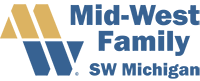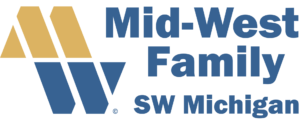Thank you for using the Mid-West Family Broadcasting Closings and Delays system. Keep in mind, we offer this system as a central location for all 6 of our radio stations and MoodyOnTheMarket.com, so you only need to report once. Not all closings and delays listed in our system will be read on the air. We reserve the right to announce only large organizations, municipal or emergency/urgent notices on the air. All organizations of any size are welcome to post their closing or delay online.
You should have already received a confirmation email that your username/password and organization has been verified. If so, navigate to this address or bookmark it now (opens in a new window): http://www.eventdelay.com.
If you have not received a confirmation, or have yet to register with our system, please click here to request access. Keep in mind that on severe weather days, we will likely be experiencing a high volume of traffic, so please attempt to request this information ahead of severe weather days.
To post your closing or delay:
- At the top of the Event Delay (www.eventdelay.com) website screen, enter your email address that you used to register for the service, followed by your password, and then login.
- Once you have logged in, you should immediately be asked to post your delay or closing. If not, look under the DELAYS navigation on the left and select POST A DELAY to post your delay or closing.
- Enter the date span for the delay or closing. Today's date is the default start date, but you must enter an end date (typically the same day).
- Select a status. You may select standard messages such as CLOSED ALL DAY, a DELAY, CANCELLED, or OTHER.
- In the details box, you may enter any other pertinent information regarding your closing or any postponement information. Please keep this short and easy to understand.
- Then, select the organization(s) that you administer below the details box. Even if you only administer one organization in the list, you'll still need to push the button with your organization's name. It will turn from gray to black when it has been successfully selected.
- Click SAVE. You should receive a confirmation on the screen that your delay or closing was successfully posted.
Need to edit the information or category that your organization is listed under? Click MY ORGS, and select EDIT next to the organization. Enter your information and press SAVE.
If you have login trouble or problems accessing the system, please email technical support at interactive@midwestfamilyswmi.com, and call our offices at 269-925-1111 to report your closing instead.